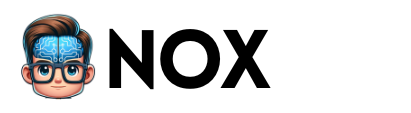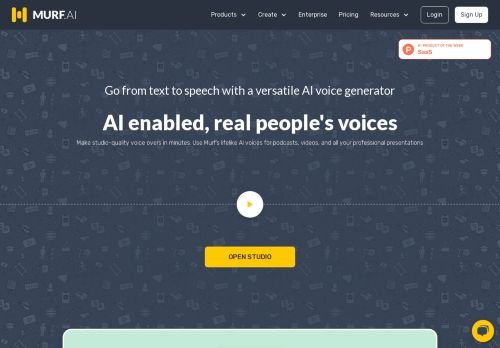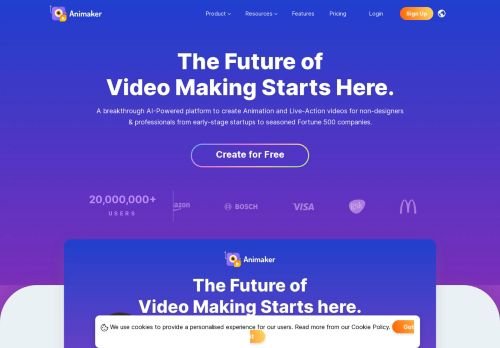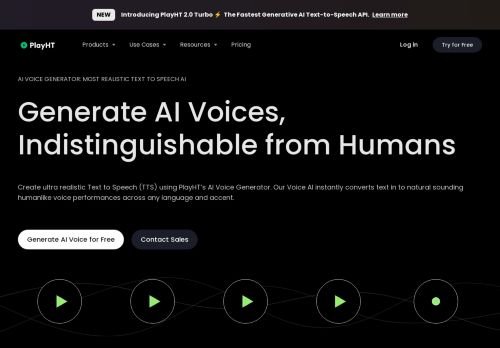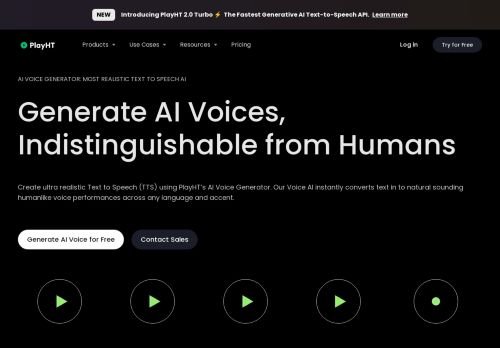VoiceOverMaker is an AI tool that leverages advanced artificial intelligence algorithms to generate high-quality, natural-sounding audio content.
VoiceOverMaker review
VoiceOverMaker is a sophisticated AI tool designed for audio generation. It employs advanced text-to-speech technology to convert written text into natural-sounding speech, with a wide array of voice options across different languages and accents. The tool also facilitates voice-over customization through its unique features such as speed and pitch control, and background noise reduction. This software is ideal for creating professional voiceovers for presentations, audio books, and multimedia projects.
Features
- Provides realistic, humanlike voice overs using advanced texttospeech technology.
- Supports multiple languages and accents for global applicability.
- Offers extensive customization options for voice speed, pitch, and emotion.
- Allows seamless integration with video editing software for efficient workflow.
- Ensures highquality audio output with noise reduction and sound enhancement features.
Pros & Cons
Pros
- AI-powered technology delivers fast and accurate results
- User-friendly interface suitable for beginners and professionals
- Regular updates with new features and improvements
- Free tier available to test core features before upgrading
Cons
- Requires internet connection for full functionality
- Advanced features require a paid subscription
- Output quality may vary depending on input parameters
Use Cases
- Creating realistic voiceovers for animations and short films.
- Generating voice prompts for interactive voice response (IVR) systems.
- Producing podcasts or audiobooks without human narration.
- Creating personalized voice messages for marketing campaigns.
- Simulating voice commands for testing smart home devices.
FAQ
VoiceOverMaker is an AI tool designed to generate high-quality, natural-sounding voiceovers from text inputs.
Yes, VoiceOverMaker supports a variety of languages, enabling users to create voiceovers in different languages.
Absolutely, VoiceOverMaker allows users to adjust the pitch, speed, and volume of the voiceover to suit their specific needs.
VoiceOverMaker is designed with a user-friendly interface that is easy to navigate, making it suitable for both beginners and experienced users.
VoiceOverMaker can be used in a variety of applications, including video narration, e-learning materials, audio book production, and more.
Tutorial
VoiceOverMaker visit website


AI and cryptocurrency enthusiast, and promoter of decentralization and freedom. I search for the best AI tools and write detailed reviews for them.