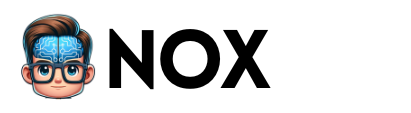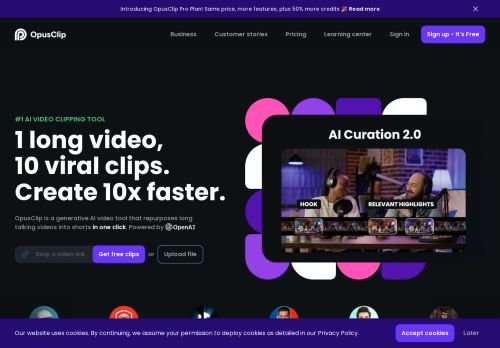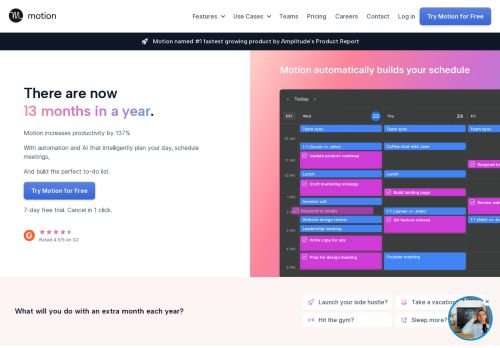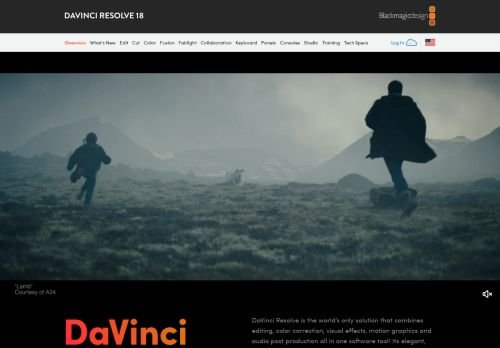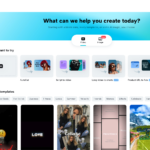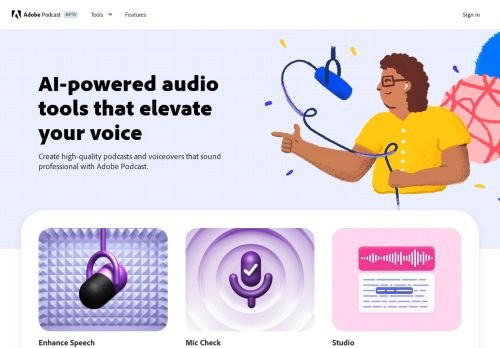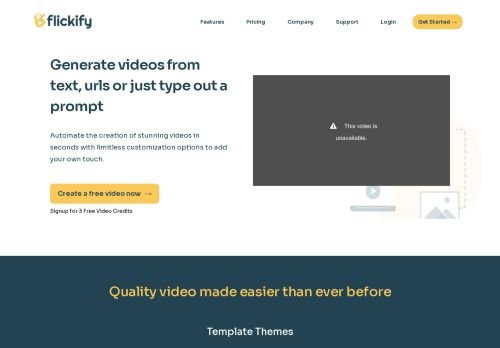VivaVideo is a robust AI tool that enables the generation of high-quality, customizable videos with advanced editing features.
VivaVideo review
VivaVideo is a robust AI-driven tool designed for video generation and editing. Its key features include professional video editing, picture-in-picture effects, slow motion, reverse and blur background, and live dubbing options. The tool supports multi-track audio and multiple clip editing, making it suitable for creating high-quality video content. VivaVideo’s AI technology enables automatic video creation, enhancing efficiency and productivity. It is user-friendly, catering to both professionals and beginners in video production.
Features
- Intuitive interface allowing easy video creation and editing.
- Extensive library of templates, stickers, and special effects.
- Advanced AI algorithms for highquality video generation.
- Multitrack audio controls for precise sound editing.
- Instant preview and oneclick sharing capabilities for seamless distribution.
Use Cases
- Creating personalized video content for targeted marketing campaigns.
- Streamlining video production processes with automated editing tools.
- Generating realistic video simulations for training and educational purposes.
- Crafting engaging visual narratives for social media platforms.
- Developing highquality video content for product demonstrations and tutorials.
FAQ
VivaVideo is a comprehensive video editing tool that allows users to create professional-looking videos directly from their mobile devices.
VivaVideo offers a range of features including video editing, photo slideshow making, video collage making, and a variety of video effects, filters, and transitions.
VivaVideo offers both a free version and a premium version. The free version comes with basic editing tools while the premium version offers more advanced features and removes ads.
VivaVideo is primarily designed for mobile devices, however, with the use of an Android emulator, it can be used on a computer.
Videos created with VivaVideo can be easily exported to your device’s gallery, or shared directly to social media platforms like Facebook, Instagram, and YouTube.
Tutorial
VivaVideo visit website


AI and cryptocurrency enthusiast, and promoter of decentralization and freedom. I search for the best AI tools and write detailed reviews for them.