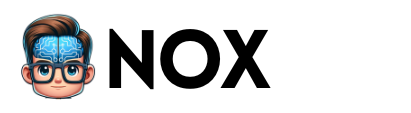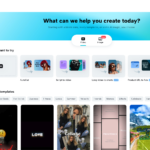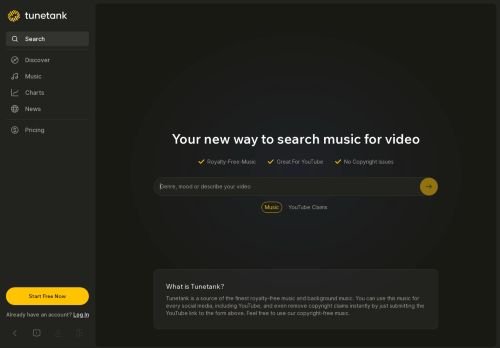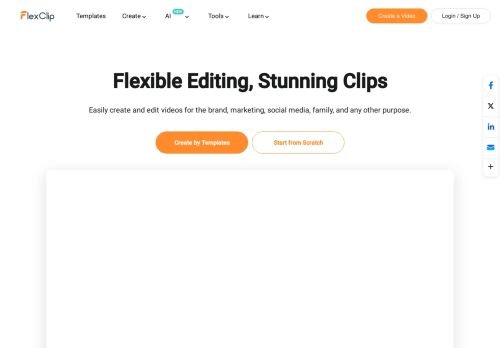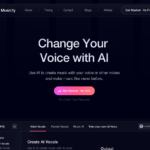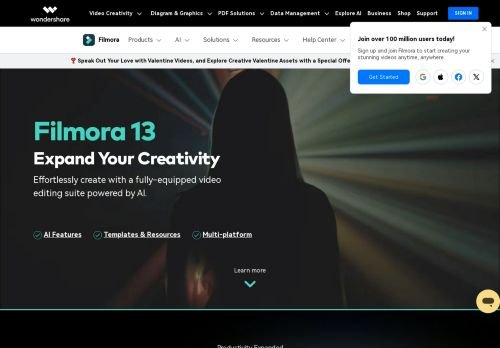Canva is an AI-powered tool that allows users to generate high-quality, customizable videos efficiently.
Canva review
Canva, a versatile design tool, offers AI Video Generation capabilities that allow users to create professional-grade videos with ease. The platform integrates AI algorithms to automate video creation, featuring an extensive library of templates, stock videos, and music tracks. Users can customize videos with text, effects, and transitions, while the AI ensures optimal design and coherence. Canva supports high-resolution video exports, making it ideal for marketing, social media, and educational content.
Features
- Canva’s AI Video Generation tool offers intuitive and userfriendly interface for easy video creation.
- It provides a vast library of templates, graphics, and fonts for customizable content.
- The tool supports highquality video rendering for professional output.
- Canva’s AI tool allows for seamless collaboration with team members on projects.
- It features an efficient draganddrop editor, simplifying the video creation process.
Use Cases
- Creating engaging marketing videos with AIassisted designs and animations.
- Generating personalized video content for targeted customer engagement.
- Automating instructional video production for elearning platforms.
- Developing dynamic video presentations for business proposals.
- Crafting visually appealing social media content with AIenhanced tools.
FAQ
Canva is a graphic design platform that uses AI to simplify the design process, providing templates for users to create professional-quality designs.
Canva’s AI suggests layouts, color schemes, and fonts based on the user’s preferences and the context of the design.
Yes, Canva Pro, the platform’s business-oriented version, offers advanced features like brand kits and content scheduling.
While Canva’s AI is powerful, it may not fully replace a professional designer’s expertise. Also, complex designs may require manual adjustments.
Yes, Canva is designed to be user-friendly, offering an intuitive interface and a wide range of pre-designed templates.
Tutorial
Canva visit website


AI and cryptocurrency enthusiast, and promoter of decentralization and freedom. I search for the best AI tools and write detailed reviews for them.