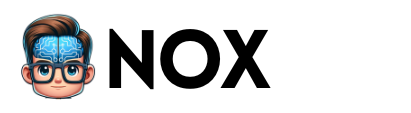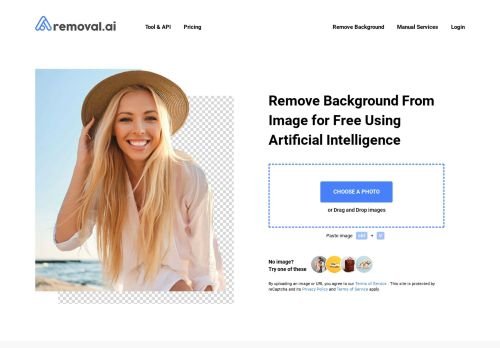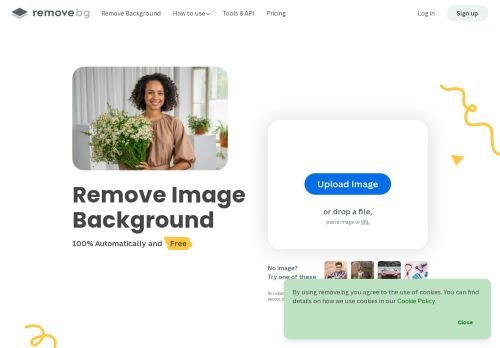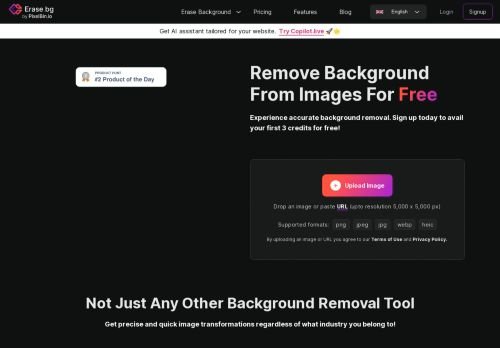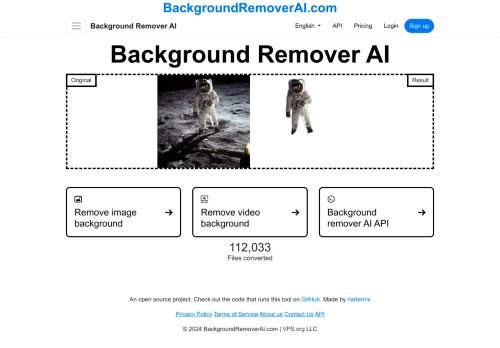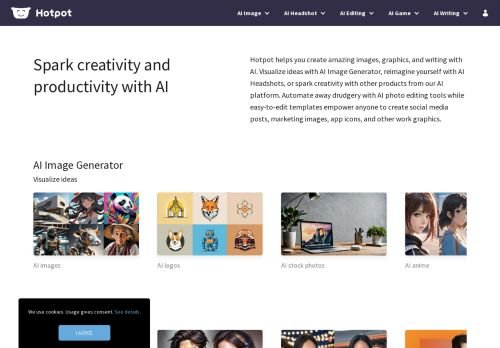Pixelcut is an advanced AI tool that leverages machine learning algorithms to generate high-quality, realistic images.
Pixelcut review
Pixelcut is a sophisticated AI image generation tool designed to enhance digital creativity. This advanced tool leverages machine learning algorithms to automatically remove or replace backgrounds in images with high precision. It also offers features like bulk editing and API integration, making it a versatile solution for professionals in the graphic design, advertising, and e-commerce industries. Pixelcut stands out for its ability to deliver high-quality image processing with speed and accuracy, simplifying complex editing tasks.
Features
- Pixelcut provides highquality image generation utilizing advanced deep learning algorithms.
- It offers a userfriendly interface, simplifying the complex process of AI image generation.
- The tool supports multiformat outputs, ensuring compatibility with different platforms.
- Pixelcut ensures quick image generation, saving valuable time and resources.
- It prioritizes data privacy, ensuring the safety and confidentiality of user data.
Use Cases
- Creating realistic and highquality digital art without the need for advanced design skills.
- Generating custom images for marketing materials, enhancing brand individuality.
- Producing unique visuals for website design, improving user experience.
- Developing game graphics and animations, reducing time and labor costs.
- Facilitating rapid prototyping for product design, accelerating the development process.
FAQ
Pixelcut is an AI-powered tool designed to remove backgrounds from images instantly and precisely.
Pixelcut uses advanced artificial intelligence algorithms to identify and separate the foreground objects from the background in an image.
Yes, Pixelcut is designed to be user-friendly, requiring no technical skills to use. You simply upload your image and the tool does the rest.
Pixelcut can handle a wide range of image types including JPEG, PNG, and TIFF among others.
Pixelcut offers both free and premium plans. While the free plan offers basic features, the premium plan provides more advanced features and capabilities.
Tutorial
Pixelcut visit website


AI and cryptocurrency enthusiast, and promoter of decentralization and freedom. I search for the best AI tools and write detailed reviews for them.