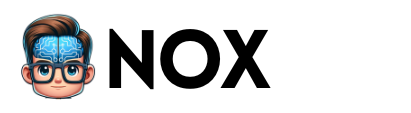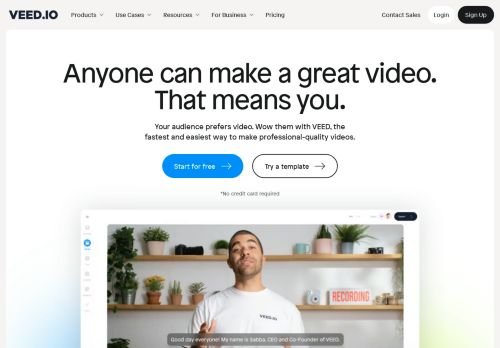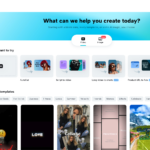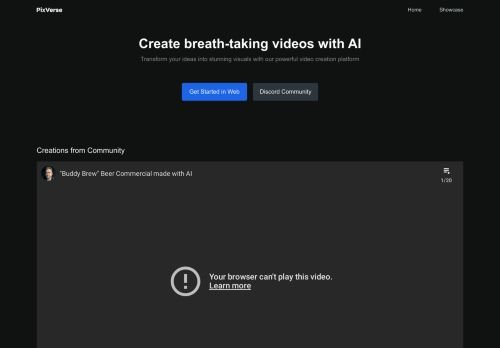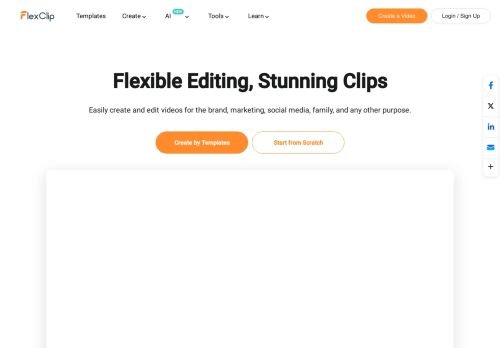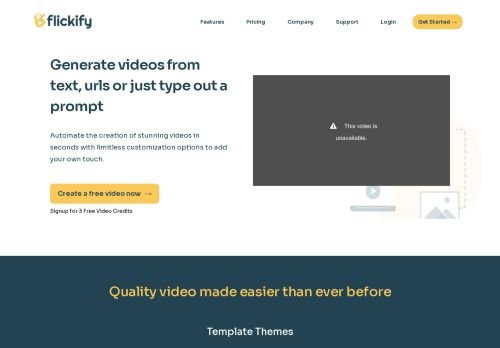Veed is an AI-powered tool designed to generate high-quality videos with features like automatic subtitling, editing, and transcription services.
Veed review
Veed is a sophisticated AI-powered video generation tool that offers a range of functionalities including automated subtitling, video editing, and transcription services. It allows users to create engaging content with advanced features like filters, text animations, and progress bars. The tool is user-friendly with an intuitive interface, making video generation accessible even to non-technical users. Veed also supports a variety of formats, ensuring versatile content creation.
Features
- Veed offers an easytouse interface for quick learning and efficient video creation.
- The tool provides automated video editing, saving time and improving productivity.
- Veed has a builtin AI transcription service for video subtitles and captions.
- It supports multiple languages, broadening its usability across different regions.
- The platform allows direct sharing to social media, enhancing content distribution.
Use Cases
- Creating personalized video content for marketing campaigns.
- Enhancing elearning experiences with AIgenerated educational videos.
- Automating video editing for social media platforms.
- Generating realistic AI characters for video game development.
- Producing AIassisted visual effects for film and television.
FAQ
Veed is an online tool designed for editing videos. It offers features such as subtitling, cropping, adding music, and filters.
Veed has a straightforward and intuitive interface, making it user-friendly even for beginners.
No, Veed is a web-based tool, meaning you can use it directly from your browser without any software installation.
While Veed offers a range of editing tools, it may not possess the advanced features required for high-level professional editing.
Veed offers a free version with limited features, and paid options for more advanced features and capabilities.
Tutorial
Veed visit website


AI and cryptocurrency enthusiast, and promoter of decentralization and freedom. I search for the best AI tools and write detailed reviews for them.